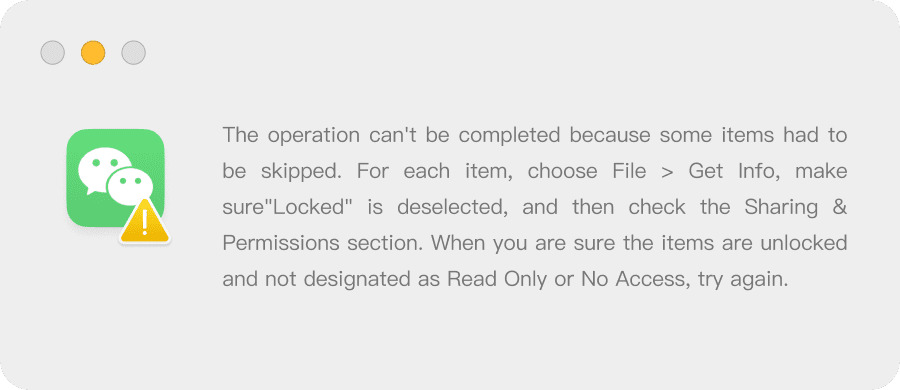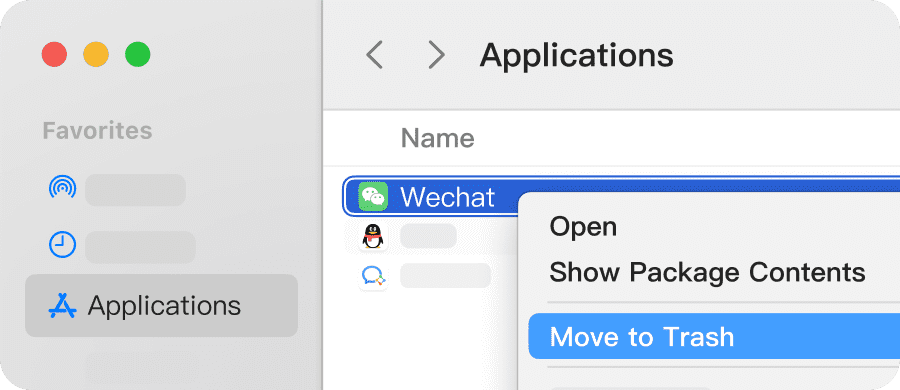Weixin for macOSUnified cross-device experience
- Added the option to hide the Weixin window for screenshots by default.
- Items can be stuck on top in the separate chat window and image viewing window.
- Fixed some known issues.
- More Notes